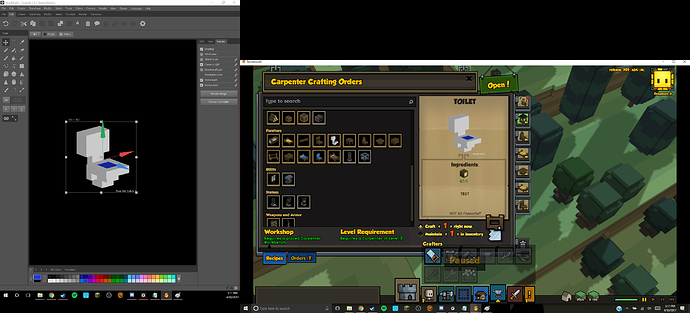Please how to create a mod ?
Hello there @tioptop! Welcome to discourse ![]()
![]() .
.
Glad people are getting interested at mod making ![]() .
.
The link below will get you started and will tackle the basics:
If you got more questions don’t forget to ask ![]() !
!
Looking for a little help to get this rolling. I have extracted the debugtools folder into my mods folder. No new icons appear in the corner of the game when I load up a game (tried twice, haven’t tried a completely new game).
The instructions mention that the debugtools folder is peer to radiant.smod and stonehearth.smod. This folder also already contains a debugtools.smod file. Is that causing a problem?
Also, any chance there is a way to extract the objects currently in the game in .qb type file format? I would like to simply be able to start from something already in game and to scale to start editing.
Welcome to discourse @PapaBearUSMC ![]()
![]() ! [quote=“PapaBearUSMC, post:3, topic:30003”]
! [quote=“PapaBearUSMC, post:3, topic:30003”]
Looking for a little help to get this rolling. I have extracted the debugtools folder into my mods folder. No new icons appear in the corner of the game when I load up a game (tried twice, haven’t tried a completely new game).
[/quote]
If I’m not mistaken, the downloaded .zip is named debugtools-master right? And the folder name inside it is the same too. When you extract the folder into your mods folder, remove the -master form the folder name ![]() .[quote=“PapaBearUSMC, post:4, topic:30003, full:true”]
.[quote=“PapaBearUSMC, post:4, topic:30003, full:true”]
Also, any chance there is a way to extract the objects currently in the game in .qb type file format? I would like to simply be able to start from something already in game and to scale to start editing.
[/quote]
You can just open the stonehearth.smod directly with winrar or 7zip. Most of the models are located in the entities folder inside the .smod file. You can start editing them with any voxel editor that supports .qb format.
Example voxel editors:
VoxelShop
StoneVox 3D
MagicaVoxel
http://voxel.codeplex.com/
Feel free to ask others on the forums for help ![]() .
.
Thank you for the welcome!
That is correct regarding the original file name. I made sure it is named correctly. Any other ideas?
About to try some of this out. Just bought Quibicle from Steam.
Thank you again for the help. I am excited to start working this. Managed to get my first little bit of modding. Knowing it would be complete garbage, I made sure the work matched the quality.
I think I may have gotten too ambitious too quickly. I attempted to modify the standard dresser (I just wanted to move it backward in its box a little so it would sit against the wall in a normal square). Now the game won’t load (…and like a newb, I didn’t keep a copy of the original .qb file…).
Hmmm… I can’t think of anything else ![]() . Have you tried enabling the mod (debugtools)?[quote=“PapaBearUSMC, post:6, topic:30003”]
. Have you tried enabling the mod (debugtools)?[quote=“PapaBearUSMC, post:6, topic:30003”]
Thank you again for the help. I am excited to start working this. Managed to get my first little bit of modding. Knowing it would be complete garbage, I made sure the work matched the quality.
[/quote]
Good luck and have fun on modelling ![]() ! Nice toilet btw.[quote=“PapaBearUSMC, post:7, topic:30003”]
! Nice toilet btw.[quote=“PapaBearUSMC, post:7, topic:30003”]
I think I may have gotten too ambitious too quickly. I attempted to modify the standard dresser (I just wanted to move it backward in its box a little so it would sit against the wall in a normal square). Now the game won’t load (…and like a newb, I didn’t keep a copy of the original .qb file…).![]()
[/quote]
Oh noes ![]() !
!
What do you mean by enabling it? Where would I go to do that (assuming I can get the game to load again…).
Went into Steam and ran file validation. SURPRISE!! One file failed to validate and will be reacquired.
Waiting on download over 4G right now…
That fixed it! Ok, now to try to not break it this time.
Is it working now  ? If so congratulations
? If so congratulations  !
!
Well, the game is running again after fixing what I broke. Still no debugtools though…

Just a suggestion… open your manifest.json and find the “default_enabled”: false.
Change the false to true then save. If that didn’t work, I got nothing anymore… sorry  .
.
That worked! @Stmpnk = Hero Status.
Just yesterday I was trying to find any guides or special threads about modding your own stuff. But I could’nt find one D:
Now I downloaded MagicalVoxel. I would love to design some new windows or doors etc but I guess it will take a while for me to figure it out x) I have the debug tool ingame enabled but didn’t seperateöy download it and so I can’t find any stonehearth.smod file to work with. Do I have to download the debug tool manually again?
And:
Just in case I can do it (design etc), I have not much idea about writing a mod. Would anyone like to have the models and make it to a working mod? As I said, if I can make it happen! :'D But it would be sad to spend time on this and nothings gonna happen with the models ^^
R-Really?.. It… worked… 
(Jumpin around my room and rejoicing)
Is it complicated? 
I am lost in this discussion HAHAHA 


It can be, but as time goes by you’ll eventually get the hang of it ![]() . Just watch/read tutorials, tips and discussions in the discourse and ask others in the forums for help
. Just watch/read tutorials, tips and discussions in the discourse and ask others in the forums for help ![]() . Also, don’t be afraid to look at other mods to figure how it works, a sort of guide if you will
. Also, don’t be afraid to look at other mods to figure how it works, a sort of guide if you will ![]() .[quote=“LordGovernorGeneral, post:19, topic:30003”]
.[quote=“LordGovernorGeneral, post:19, topic:30003”]
I am lost in this discussion HAHAHA ![]()
![]()
![]()
[/quote]
“I beg for your forgiveness Lord Governor General. This automaton has clearly malfunctioned…”
LOL