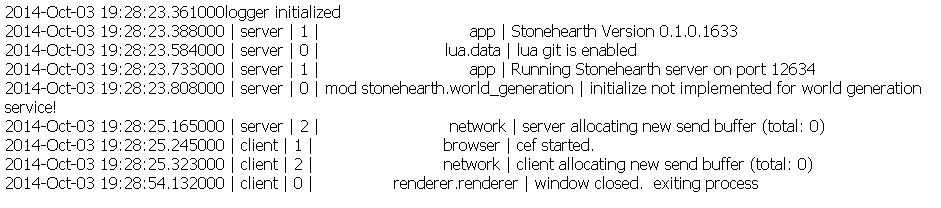So I tried launching the game through the files and got this error. "The procedure entry point K32GetProcessMemoryInfo could not be located in the dynamic link library KERNEL32.dll. I have no clue what this means but I hope this helps.
Ooh, that looks interesting  .
.
Okay, a quick googling comes up with a similar bug for a separate program here. Assuming that it is in fact the same bug (looks like it, but I’m not a programmer), then this is definitely a new bug.
The downside is that I’m not sure when a bug fix for it will be released, and I wouldn’t know where to begin when it comes to any kind of temporary fix for you  . If you can’t roll back to a previous version of Stonehearth for now, you may just have to wait until @not_owen_wilson or whoever can fix this and release a patch on Steam
. If you can’t roll back to a previous version of Stonehearth for now, you may just have to wait until @not_owen_wilson or whoever can fix this and release a patch on Steam  .
.
I’m in the same position; I’ve never had any problems with graphics or Runtime errors, but this latest Steam branch (1658?) just causes a Windows, “Stonehearth has stopped working” error window the moment I finish double-clicking the short-cut or as soon as I hit "“Play” on Steam :c Just pitching in so Team Radiant know it might be a wide-spread thing and not an isolated incident c: <3
I moved the posts here. It’s the same bug, and plus it’s Vista… 
Looks like it is indeed related…
Edit: And thanks for the links, @Teleros .
Thanks for the reports, everyone. @not_owen_wilson is still on his roadtrip with his dad, so that might delay our response a bit, but we’ll see what we can do.
In the meantime, quick check: if you revert back to the stable alpha5 build on Steam, does the game still work? (We’d like to know, for example, if some automated updated to say, Vista, broke the game, or if some code we added broke the game.)
Update: @ponder took a look; chances are it’s us. Thanks @Teleros for looking up similar issues; that was super helpful 
Update2: FYI, I’m afraid this might take a while to fix completely. The error happens inside the crash reporter, which means that it is only the surface manifestation of another error.
When I reinstalled Stonehearth on steam, it worked perfectly, but then I noticed it had installed a stable build (Build 144 I think?)
Updating to 1658 caused the problem to recur.
Ok, @ponder fixed the GetProcessMemoryInfo bug in the crash reporter, but the reason that bug was firing was because some other bug was triggering it. Can all you who have that bug now (@phector, @Relyss, @MrCole) run the newest on Steam Unstable and see if you get the other bug?
If you hit ESC and go to the debug button, you can optionally send us your userid too, so we can correlate your details with the crash dumps we get on the server.
I updated to the latest version and I’m still crashing when starting it. Not sure what you meant by User ID so I presume it’s my Steam ID. STEAM_0:0:41821978
Presumably the user ID bit is sent if you agree to it via the debug button?
Same issues as MrCole here.
STEAM_0:1:5032743
Hm, we put a button in the game that lets you find the user ID we generate for you, that identifies your crash report to us. However, since the crash is on load, you’d never get to the button!
Can you search through your stonehearth files for your user_settings.json file (if you’re playing on Steam it should be right beside stonehearth.exe) and send us the string beside the “user_id” line?
This is the only identifier we generate for you in the crash report database, so if it’s OK with you to share that with us, we can look up exactly what error you’re having.
4cdefd82-2294-11e4-8d4d-00238b16bf69
Happy hunting!
I believe this is tied directly to Vista only, people that are not running Vista are complicating this issue.
I get a 32 bit Kernal unhandled exception box and the game is shut down.
My computer is Vista 64 Bit OS system and steam has issues with that now! ie. When I run Banished I have to be careful duing gameplay about where I click things or I get this crash.
I use older video drivers because Nivida reccomends them for my particular video cared GTX 460, due to changes in their 3d support of this card.
Running the Alhpa 5 release does not have this issue, just the new latest release.
74f39ad2-4d94-11e4-b6cc-002215ff9c85
Paging in @not_owen_wilson in case he has an idea 
Update: @phector2004, @Relyss, @MrCole, @HueJass, @Noten, and anyone else with this problem, I’m afraid we need a bit more help from you. The crash is so bad that the crash reporter is not even getting the data off of your computers, so we can’t correlate your user ID with the crash. So can you tell us a bit more, in detail, exactly what you do and what you see before the crash happens? And also, just to double check:
a.) Does Alpha5 on the stable branch work for you? (yes/no)
b.) You’re on build 1665, right?
b.) You’re all running on Windows Vista, right? What version/expansion number?
c.) Are you running on Steam/Humble Bundle?
d.) Exactly what do you see after you double click the icon/hit the play button? (Black screen? Splash screen and then crash? Do you get to the save/load/new dialog? The map selector? The loading bar?)
e.) Is there anything in your stonehearth.log file? If so, can you send it on to us or paste it in here?
Have run into the same problem (been away from home the last week), I’ll try to answer your questions as best I can…
a.) The stable steam branch (v.144) works fine on my Vista system.
b.) updating to .1665 results in instant crashes during load.
c.) Currently running Windows Vista. 64 bit, SP2, with all current system updates installed.
d.) When starting Stonehearth through Steam, I receive a windows error notification “Stonehearth has stopped working”. No loading screens, blank screens or anything else. When started from Stonehearth.exe I get an error message reading “The procedure entry point K32GetProcessMemoryInfo could not be located in the Dynamic Link Library KERNEL32.dll” like the others, then the same “Stonehearth has stopped working” message.
e.) The clean install used to test this has generated no Stonehearth.log file
What a coincidence, I was recording the bug before seeing @sdee d) question 
Let’s see:
a) Yes, the stable version of Alpha 5 from Humble Bundle works perfectly fine.
b) Yes, this is the last unstable version from Steam (so this and the previous release (1658) are the affected, because the update of this week didn’t fix our problem). In my case I have Windows Vista Home Premium with Service Pack 2 (32-bit)
c) I always run the latest version from Steam, I have the automatic updates for betas activated.
d) This is what I see launching from Steam:

This is what I see launching directly from the folder:

As you can see above my last crash.dmp is rather old, is from 5th September, so it’s true that the crash reporter doesn’t trigger because the game doesn’t event get to launch. 
e) My last log is from 3rd October, and doesn’t show anything special:
The gfx is also from the same day and doesn’t have anything strange. They are previous to the appearance of the bug; as @Maquis has confirmed, the game doesn’t get to launch.
Edit: Wow, looking for “The procedure entry point K32GetProcessMemoryInfo could not be located in the dynamic link library KERNEL32.dll” gives this topic already in the second page of Google 
Looks like a serious problem of incompatibility. But there must be something on your latest changes which you introduced in these releases, that has broken it. Because it worked fine until now. Apparently is a matter of some libraries or headers which need some specific conditions or versions to work, and that makes older OS incompatible (maybe that was what made Win XP incompatible, too).
I don’t know which person is in charge of the client… I can only suggest to revise deeply what changes in the code were introduced to r1658-r1665.
Ok, Tony has made the fix and the next build (whenever it comes out) should totally have it. The next build may be a while (we’re a bit shorthanded) but when it does, please let us know if it’s working now for you. 
Thanks again for all the debugging help!