okay, well as mentioned i’m working on my board game like a maniac and i have tons of work in progress to share but i think the most interesting part right now for you guys are the figures. allrighty, let’s see if i can put together a short overview of the workflow from digital to physical, so you can see how you will be able to make the tabletop/board game figures for our game.
well as in every good game we have to start modelling our character in Qubicle Constuctor! 

now sadly QC can’t export to the STL (STereoLithography) format for printing. hopefully @Tim will implement this into Vers. 2.0. so we need to write an OBJ solid of our little chap and go trough a software that can write STL’s. i’ve used Autodesk 3DS MAX for this but Blender or similar software will work as well. The good thing of going through a rendering program is, that you now can also do a quick rendering of the character as a little goodie. 

the STL we have to feed into the 3d printer software and check it for errors. every 3d printer has it’s own stl viewer and slicer but here you can see how mine did calculate the printing layers and the surrounding support material that stabilizes the print and allows us to print overhanging parts.

the scale of this print is 1.5. so 1 voxel edge is in reality 1.5mm. the skeleton is in this scale 45mm high (1 3/4 inch). after 1 1/2 hours of printing time we get a ABS model that is wrapped in support material. we can remove most of the support material with tools and then putting the model into a lye that is washing out the remaining stuff until it’s clean.

as you see here there is another thing that is quite simple with 3d-printing: scaling upwards/ downwards your model to the size you’ll need it. the tiny model on the left is 1:1 (1 voxel = 1mm), middle is 1:1.5 (1 voxel = 1.5mm) and the largest one is 1:2 (1 voxel = 2mm). the size in the middle we will use for our game as it’s perfect for our board and still looks ok if you print your figures with a low quality printer.

i’ve used a base coat and painted the model with acrylic colors afterwards. shading with washes and painting the edges with more brighter colors is the key here. first i found i quite difficult to paint a model that only consists out of tiny cubes but after a while i really had a lot of fun painting these models. the final look is a bit grainy and you see the printing layers shine through but overall i’m pretty sure this will work!
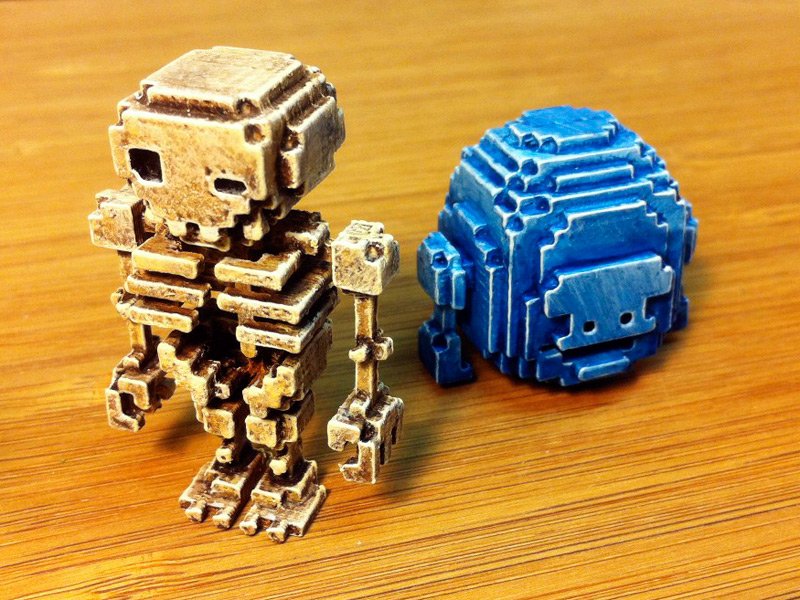
ok some of you may say: “way to much effort for me!”, “i can’t paint” or “huh…what is this 3d-printing-stuff anyway?”  so there is a simple solution for you: just order your figures through [Shapeways][1] or another 3d printing services in full color! check [this tumblr][2] to see some sweet 3d printed voxel figures in color. but our approach will be in a first release to appeal to the board/tabletop gamers that are willing to invest a little bit of time and passion into the game. and some of them may even have a printer at home. so our models will be optimized for this kind of printers, but more about this next time.
so there is a simple solution for you: just order your figures through [Shapeways][1] or another 3d printing services in full color! check [this tumblr][2] to see some sweet 3d printed voxel figures in color. but our approach will be in a first release to appeal to the board/tabletop gamers that are willing to invest a little bit of time and passion into the game. and some of them may even have a printer at home. so our models will be optimized for this kind of printers, but more about this next time.
cheers
Pepe
[1]: http://www.shapeways.com/
[2]: http://leblox.tumblr.com/