 This is not a tutorial! it is a guide, I’m not going to do step by step instructions on the animating process, I’m just providing some information.
This is not a tutorial! it is a guide, I’m not going to do step by step instructions on the animating process, I’m just providing some information.

 This method is A LOT OF WORK! More so than normal Stonehearth animation. Especially for anything more complex than, oh say a bunny. I HIGHLY RECOMMEND you buy Home or Master edition of Qubicle! It is so much less of a PAIN, and it’s WORTH IT!
This method is A LOT OF WORK! More so than normal Stonehearth animation. Especially for anything more complex than, oh say a bunny. I HIGHLY RECOMMEND you buy Home or Master edition of Qubicle! It is so much less of a PAIN, and it’s WORTH IT! 
This guide is for people who can’t afford QB Home Ed, but still want to give stonehearth animation a try.
AGAIN, I recommend buying Home or Master Edition if you can! They are awesome people and their program is amazing!
Alright… now that that is over (buy buy QB!)
Here is what you will need:
- Qubicle Stoneheath Edition (only $11)
- Blender 2.6 (free)
- @voxel_pirate’s Blender Add-on (free)
- Sproxel (free)
- A good text editor (such as Notepad++) (also free)
- Imagination and a s*** ton of patience! (for everything else, there’s mastercard)
I’ll be using the stone golem worker from my robo mod as an example.
First thing is first, Think about what you are doing! What will the model look like? and (more importantly for animation) How will it move? Where will the joints and bones be? What parts move separately? How is everything connected?
Sketch out your idea, even if it’s horribly ugly and plain like so:
After you have a solid idea of what your model and animations are going to look like, It’s time to make it in Qubicle! Take your time and make it look awesome =D

Now that you have your model it’s time to separate it into it’s parts, every part that can move or could move gets it’s own matrix. I usually make a copy of the original for each part I need and erase the excess from each one. Be sure to give each matrix it’s own name! [F2]

Now you need to make a skeleton and a meta file.
A skeleton file tells Stonehearth and Blender where each joint/fulcrum is.
The meta file lets Blender know which parts are attached to each other.
Both files are in .json format are pretty easy to make, here are the ones for the stone worker:
skeleton_worker.json
{
"type" : "rig",
"skeleton": {
"root": [10.5,10.5,0],
"bodyPosition": [10.5,10.5,12],
"body": [10.5,10.5,11.5],
"leftArm": [17.5,10.5,14.5],
"rightArm": [3.5,10.5,14.5],
"offHand": [17.5,10.5,9.5],
"mainHand": [3.5,10.5,9.5],
"gem": [10.5,10.5,16.5],
"ring": [10.5,10.5,5.5]
},
"effects_root" : "file(effects)",
"animation_root" : "file(animations)"
}
meta_worker.json
{
"meta": {
"helperBone": ["root", 2, 2, 2, -2],
"helperBone": ["bodyPosition", 1, 1, 1, -7],
"helperBone": ["offHand", 1, 1, 15, -4],
"helperBone": ["mainHand", 1, 1, 15, -4],
"hierarchy": ["offHand", "leftArm"],
"hierarchy": ["mainHand", "rightArm"],
"hierarchy": ["gem","ring","leftArm", "rightArm", "body"],
"hierarchy": ["body", "bodyPosition"],
"hierarchy": ["bodyPosition", "root"],
},
}
As you can see it’s not too hard to figure out. The skeleton is just a bunch of x,y,z cords and the meta file is [“part”=>“bigger part”]
You can use the slice selector in QB’s Matric mode to help you find the x,z,y.
staring at the right(x), front(y), or bottom(for z) you can use the scroll bar on the left to help pin point the cords!
But you might be wondering what all these roots and helper bones are though.
The Effect and Animation roots are basically file directories to where the animations are stored.
helper bones are bones which can’t be seen, but help hold up the model. Your model should at least have the root and bodyPosition helper bones. If your animation is going to be carrying items, they will need the main and off hand ones too. The root should be in the center bottom of your model, and the bodyPos somewhere directly above that. The numbers next to them are the size they will appear to be in blender.
Also, You should write down the max Y for your model, You’ll need it later.
(Don’t forget to save!)
Now for the really long, annoying, aggravating, HARD part that I warned you about (remember all the 

 ? )
? )
- (Since you are still reading, I am now reserving the right to be an overly happy hyperactive b**** ^^ It’s the only way I’m making it through the rest of this tutorial)
Now you need .obj files for blender, but the stonehearth edition of Qubicle doesn’t export to that file format. Enter Sproxel! it’s a voxel editor like Qubicle, but it’s still in the very very very early stages of development. However it does export to .obj which is what we need.
Time to recreate you ENTIRE MODEL in sproxel! Voxel by voxel! Doesn’t that sound like fun  (remember I warned you)
(remember I warned you)
Don’t forget the empty voxels! This one must be EXACTLY LIKE your QB model!
(Actually, you have it it be different colors, but everything else MUST be the same!)
Remember to save!
All Finished recreating your masterpiece?
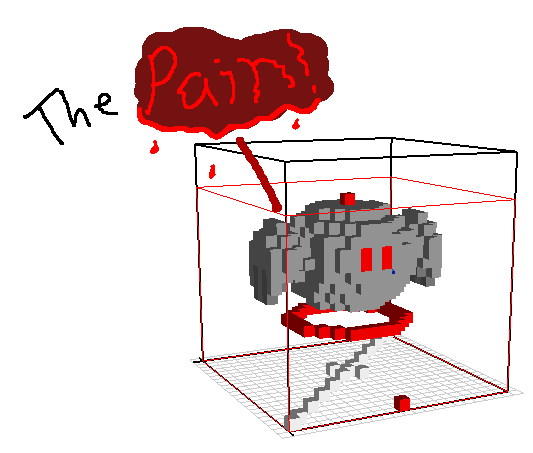
Now it’s time to save the all the parts to their own individual files! How exciting! 
Be careful not to accidentally write over your main model file! Erasing HOURS of work and forcing you to start all over again xD
(Totally didn’t happen to me >.>; )
Are you finished painstakingly remodeling every piece one by one?
Yay! Wasn’t that fun?! 
Now it’s time to export each and every single piece to .obj! SO MUCH JOY! ='D
Done with that part? Good! 
Now I’m sending you all over to VoxelPirate’s Video tutorials, 'cause I’m sick of looking at ya’ll 
Follow his tutorials exactly! Except for the following:
- Instead of importing a single .obj, You get to import ALL THE OBJ! (The More the merrier right?)
- Also, before you “prepare the skeleton” You have to move EVERY single PART back along the Y axis by the max Y of the model, (remember I told you to write it down?)
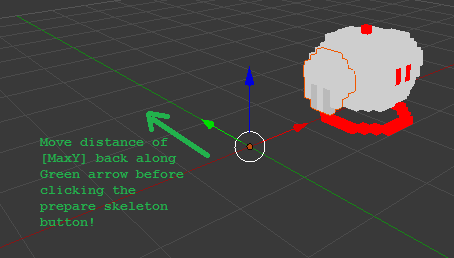
This is because QB’s point of origin is in the front while Sproxel’s is in the back (;)), and the add-on was written for QB.
Tada! You’ve made it through the guide! 
Here, have this FREE motivational poster! You’ve Earned it 

If you have any questions about what you have read here ask away and I’ll try to answer!
I’ll warn you though, I know almost nothing about blender and such… so It’s best to ask someone else about that (someone like good ole’ uncle google)
Enjoy Animating =D
P.S.
s*** is for stone
b**** is for barbie ^^;

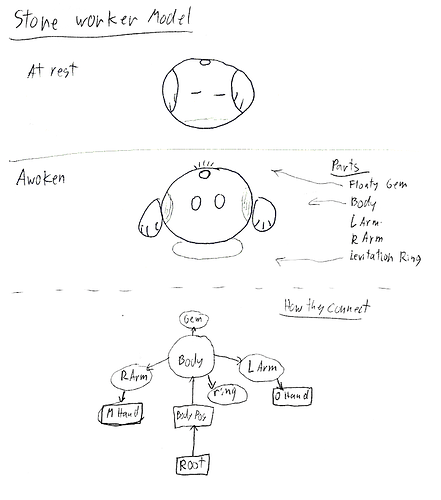


 .
.
