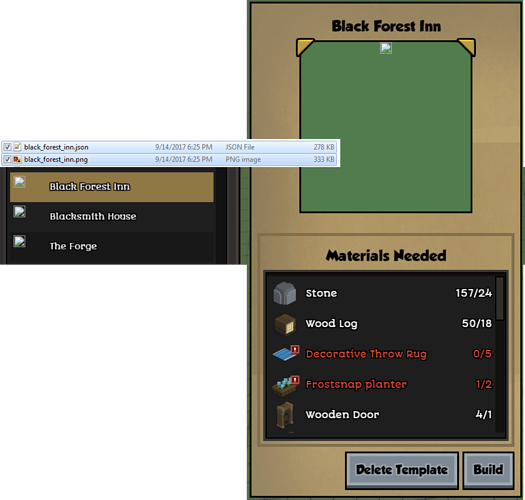I extracted the default building templates from the stonehearth.smod and placed them in the building_templates folder but when I go in game, for some reason the images do not load.
Hi ! Can you open file black_forest_inn.json with notepad and show us to first strings?
{
"header" : {
"preview_image": "file(black_forest_inn.png)",
"name": "black_forest_inn",
"display_name": "i18n(stonehearth:data.saved_objects.building_templates.tier2.black_forest_inn.display_name)",Wow! I can’t imagine what happened.Where you download it? I wonna reproduce this case.
like I said, I got it from the stonehearth.smod
This line must be different. Look how it looks like the patterns that stay in the folder building_templates. Somthing like
“/r/saved_objects/stonehearth/building_templates/black_forest_inn.png”
ah okay, so I need to replace that line on each blueprint I grabbed from the base game. sigh. alrighty then
Yup, this might not be a bug. Found a very old log that said “paths starting with ‘saved_objects’ will be loaded from the saved_objects folder”. I think it might be for performance reasons 
So it doesn’t like the “file(black_forest_inn.png)” or something.
it does make sense that each mod has its own image path, but for copying them out of their mods and placing them into your personal templates list, maybe there should be an easier way to do this? I can’t be the only person that wants to be able to plan my town ahead of unlocking the new template designs, and I want to see templates for each biome as well.
I think the personal templates ui will need to be improved anyway because it is not friendly for the players that have a ton of templates it really should have more folders and tabs for organization