Enabling / disabling mods via game menu is a good start! But one can always wish for more 
Suggestion: add a “mod settings menu” to the main menu (available within the game, I’m not talking about the title screen only). Every mod having a certain “module” would automatically get a place in that menu with the settings and parameters described in that module, so you can tune and tweak a mod from within the game.
In other words, I’m talking about Skyrim’s SkyUI MCM (Mod configuration module) tool, but for Stonehearth. You enter a certain part of the menu, you select a mod and if it has config described in a predefined unified format, it allows tweaking its parameters on-the-fly.
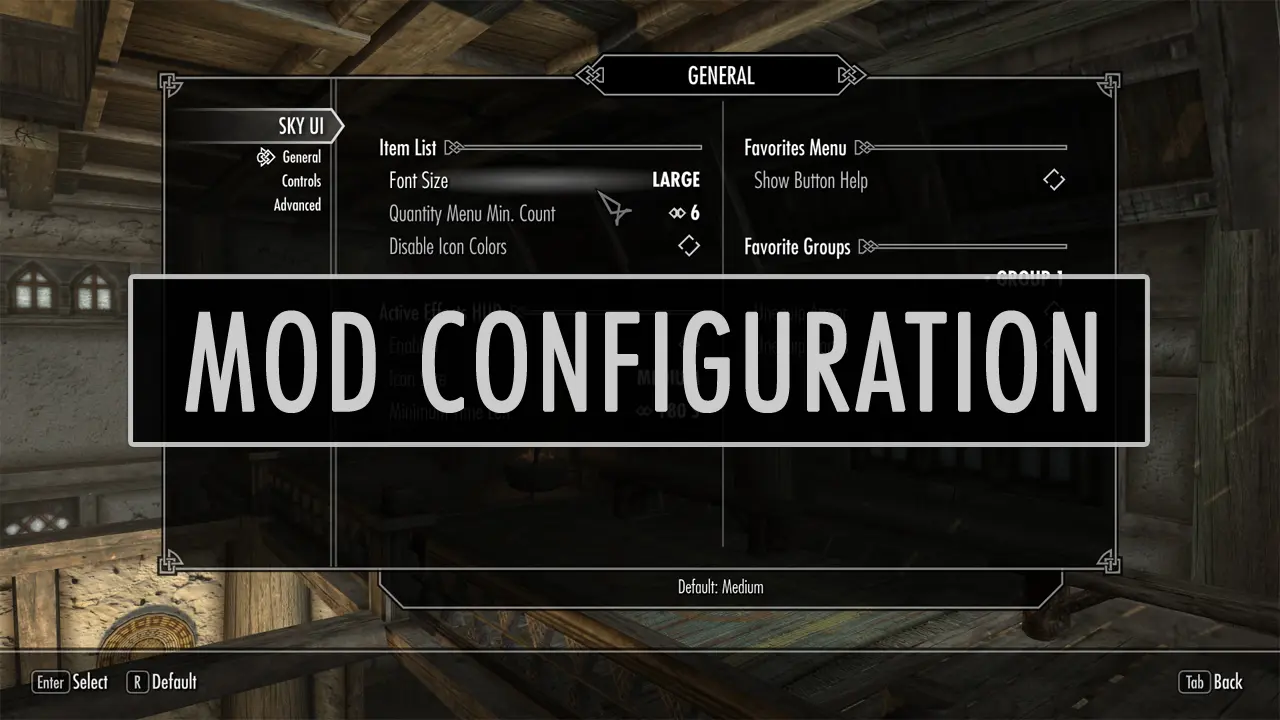
Why? For example, I like a mod but don’t like a feature inside it. Instead of manually editing the mod and distributing it as a “fork” I ask the author to make it a toggleable option. Then just switch it off in the settings. It will allow fine-tuning mods for your taste without any knowledge in modding SH.
I’m sure it’s not a priority, there are currently more important things. But I believe this idea is interesting enough to keep a memo of it 