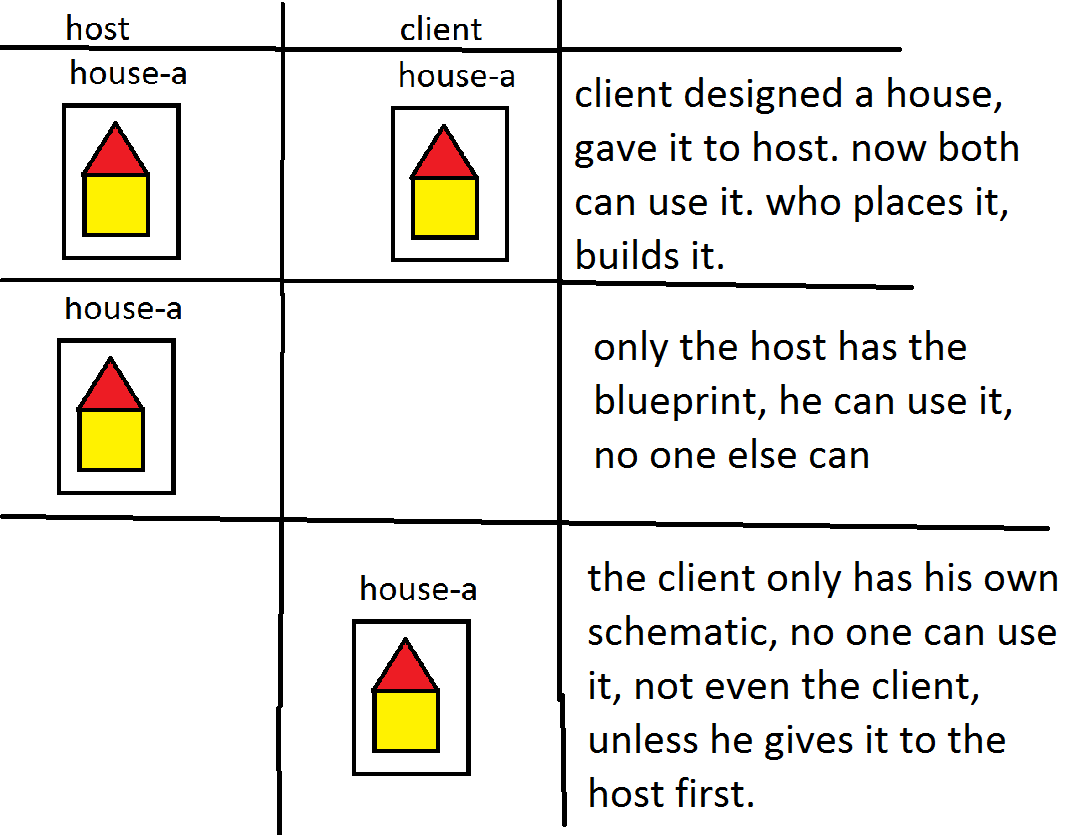Was there more assertions failed than mine?
that’s what i meant… By yourself  but tbh most of us just close permanently
but tbh most of us just close permanently  so we have no clue
so we have no clue
Mine pops up when I’m still in the game, and service pack 1 for Windows 7 is listed as a requirement so I think it is just me. I wish I knew what triggered the assertion itself as it appears random to me and I’m not having luck reproducing it by trying new things. Any chance you have that savefile handy?
thats a good point… i was hosting as windows 10… maybe there is stability issues between versions?
I have a feeling it’s more that I’m missing something they rely on in Service Pack 1. They do list it as a requirement on Steam, I just haven’t had luck with it on this PC. =P
minimal version i had (back in alpha 18) XP - SP 3
You ran it on XP? That’s not even in the Steam requirements. =)
it was either XP or 7… but that was in the ancient times  so easy to forget lol
so easy to forget lol
I am on my first ever trip to Vienna right now so I cannot test the build but I have to ask one modding question: is there a way to enable a command for an entity only for the current owner (so e.g. non-owner cannot harvest an object)?
Not as a top level API, but yes, it’s done for many of the existing commands using a player ID check in the command handler on the server and a separate player ID check on the client to enable/disable/hide buttons.
just putting this here so people have an in-between solution for using saved buildings in multiplayer, seeing as it took some explaining…
to clarify with “gave it to the host” i mean the host put it in his own
C:\Program Files (x86)\Steam\steamapps\common\Stonehearth\saved_objects\stonehearth\building_templates or equavalent
Help
When my friend is joining me he always gets a disconnect we dont know why…
can somebody help me?
Would you be able to run some tests for us? It would be interesting to see both of your logs, and know both of your internet connection speeds. We’re trying to track down a connection timeout problem.
 My stonehearth.log (4.7 KB)
My stonehearth.log (4.7 KB)
Friend stonehearth.log (95.1 KB)
I send the Internet Speed above with our log files
In the second screenshot, are those periods decimal marks or grouping ones? I.e. is that 9088 kbit/s or 9 kbit/s?
It 10k Internet Speed 1 - 3MB Download
Ok based on the logs this is the connection timeout issue - basically for some reason your friend doesn’t see any packets from you for 10 seconds then it dies.
We’re looking into it, but in the mean time try adding this to your user_settings.json file:
"steam": {
"keep_awake_timeout": 9999999
}
edit: and your firend’s user_setting.json file too
Ok thanks 
where do we add this? under everything else?