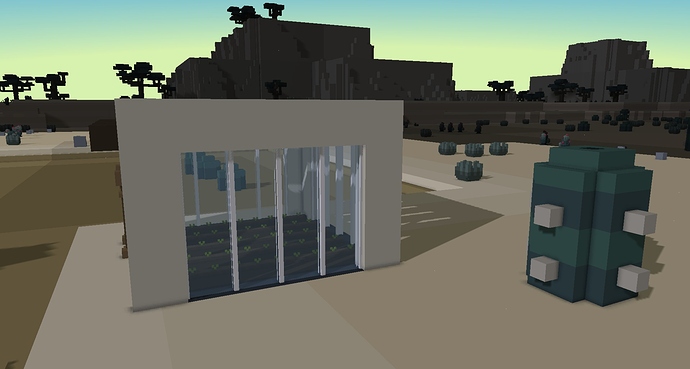So I know how to code a hitbox in, but I was curious, if there’s a way to make a large hitbox, then make the center of it “hollow” so your 'lings can use the inside of it?
It is possible to use multiple hitboxes on one entity.
I thought that was the entire point? a hitbox without something to hit is really just an object with collision
makes me curious what you are planning 
Water Floaties. Tired of Hearthlings drowning all the time.
haha that could end up looking really cute
should make them look like ducks or something, if you are good at models. the distinct lack of wildlife near water is eerily disturbing
Sorry, being serious, @Fornjotr asked for a Greenhouse, and I’ve built about 4 different prototypes that have all failed. My last attempt is building a bio-dome of sorts where the center is hollow.
could you perhaps not be basing it off of a good reference? maybe that would help. at least for me, I find it always does, be it drawing or otherwise
I started trying to make it the way you do buildings in Fallout 4, where they’re modular:

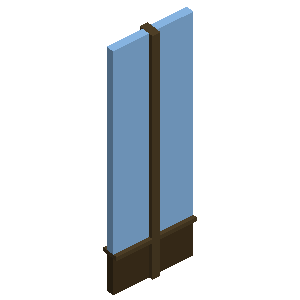
But then I realized that to have a roof, you’d have to use that object stacking trick that would limit newer players from using it.
From there, I thought about just making the roof part of the walls, but when I made my ceiling light, I discovered you can’t place items above farm fields properly.
So…now I’m on to final endeavor of making a bio-dome.
well if you find the intersecting triangles and the door overwhelming, I would suggest doing a simpler design, that actually looks quite good
or a more traditional rounded top for temporary greenhouses, but I think this fits the aesthetic of stonehearth more
also for a brick variant:
I like both the wooden and the brick variant. Have you thought about making a “half” greenhouse that players could attach to sides of buildings?
Regardless of it is, I’m still running into the roof problem. Otherwise, with my Atlas mod, you could already do that.
I’m not exactly sure how you’re placing the panels so I’m just guessing here. How about making the glass panels a window that you insert into a wall, just with a really big hole so the roof tool treats the structure like an enclosed house wall.
I know that the clay slanted roof type was added fairly recently so there should be a video on how to add a roof type. You probably need Qubicle for that. You’d define the medium tone material as clear in some parts and the “dark” part and the lighter edge part could be solid supports. I’d just add it under the wood roof interface. Honestly I don’t know if the game supports transparency for roofs like you have for the glass pieces here.
Already ahead of you. They actually are windows, just full-size ones. As for a transparent roof, I’ve yet to figure out how to do transparent voxels, hence why I did it with windows.
But per what you were saying, this is the closest I can make so far, and that’s with the open clay roof.
Let’s think of it this way. We know we can have transparent voxels because of ghost_form_renderer.lua, right?
local Point3 = _radiant.csg.Point3
local GhostFormRenderer = class()
function GhostFormRenderer:initialize(render_entity, ghost_form)
render_entity:set_material_override('materials/ghost_item.json')
end
return GhostFormRenderer
Perhaps looking at this might be a key to using the material override.
That not so much the problem, as the way the windows are transparent is by calling the color of the window to be rendered the same way water is.
"render_info" : {
"color_map": "atlas_expo:color_map:glass",
"material_maps": ["/atlas_expo/data/materials/material_maps/glass_material_map.json"]
},
The thing is though is that in the object’s json file, you have to tell it to render the object with that material map. Haven’t found a way to do that yet with building colors.
Edit:
You made me think of something, and I might have it. Will get back to you.
I’m not a programmer so I’ll just cheer here on the sidelines for your success. 
One technical question: people keep reporting bugs if the transparent voxels aren’t a separate matrix in Qubicle/MagicaVoxel. Yours seem to work fine, did you separate the transparent voxels from the rest?
Nope. It’s all one model. Coming out of Qubicle/MagicaVoxel they look exactly like this:

Those colors and everything. Technically, I’ve got the same render bugs as everyone else. The difference is that I’ve made it so small, it’s not noticeable.
Look at this for a min. Where the “glass” is causing a rendering bug, is that anything connected to it is also see through, but only what’s connected to it. Being that “bug” is only 1 voxel thick (so 1/10 of a tile), it’s not even noticed when you place something on the other side of it, such as a wall or another window. Plus you can only see it from a specific angle too.
ah I see, it really is acting like glass because of the way you designed the window. brilliant.