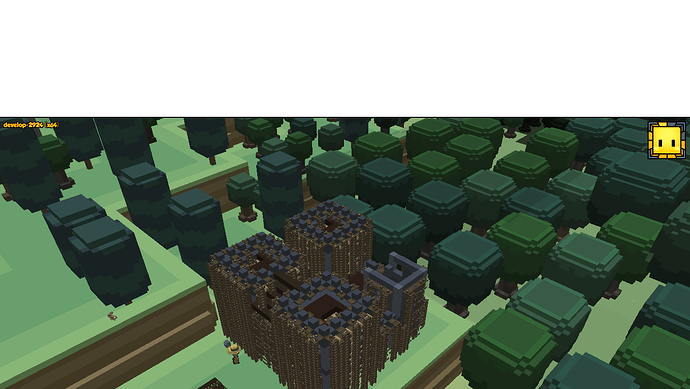they might not be able to reach those ladders, try making two short ladders at the base of the slab that they are on
Oh hey, that actually did it. I wonder if that’s something the devs could fix, hearthlings not being able to jump up one block high when there’s a ladder on it. There isn’t really a reason they shouldn’t be able to go there.

A15 R537 update: I loaded up my ‘control’ save from right before I started construction on the watchtower template, and decided to just re-save the design as a fresh template, using the R537 version of the game this time. This appears to have cured my template woes, and I even got a building thumbnail out of the deal.
As of now, I can confirm that my template does indeed build fine.  The game fails pretty badly at tearing down the scaffolding, but I have a complete building! Many well-placed ladders helps the scaffolding (and stranded workers) come down, with a few notable exceptions where only a console destroy command would purge them.
The game fails pretty badly at tearing down the scaffolding, but I have a complete building! Many well-placed ladders helps the scaffolding (and stranded workers) come down, with a few notable exceptions where only a console destroy command would purge them.
Problem Building this Building from my latest YouTube Episode
Not working with either Hearthlings or Instant Build from Console.
Latest Version on Steam of StoneHearth Release 537
Error Message Recieved on Start Build and With Instant Build from Console
Ingame Building

Another Error Message Recieved on Start Build and With Instant Build from Console
Template Screenshot
Building Template
town halla.zip (8.6 KB)
Tested
Removed Building and Place a New One
Removed Building , ,Saved , Loaded, Placed
New World, Place Template
Let Hearthlings Build
Use Instant Built from Console
All give the same results for me
Need any more information just let me know
Just made one that wouldn’t finish.
Here’s where they stopped.
http://puu.sh/nQ4vw/d0b2400414.jpg
12 man apartment.zip (12.6 KB)
Edit: I tried to remove the building and have my hearthlings build it again, and I got this error message.
release-537 (x64)
…rth/services/server/build/scaffolding_builder_1d.lua:277: attempt to index a nil value
stack traceback:
radiant/modules/common.lua:223: in function ‘report_traceback’
radiant/modules/common.lua:234: in function <radiant/modules/common.lua:228>
…rth/services/server/build/scaffolding_builder_1d.lua:277: in function ‘obj’
radiant/modules/events.lua:73: in function ‘instance’
radiant/modules/events.lua:206: in function <radiant/modules/events.lua:200>
[C]: in function ‘xpcall’
radiant/modules/common.lua:243: in function ‘xpcall’
radiant/modules/events.lua:200: in function ‘trigger’
radiant/modules/events.lua:269: in function ‘_trigger_gameloop’
radiant/modules/events.lua:320: in function ‘_update’
radiant/server.lua:62: in function <radiant/server.lua:58>
Here you go (see attachment). Just a simple stripped version of the house with some slab stairs inside.
Great game by the way. I can’t wait to see what new things will be added to make survival more and more interesting, new professions and perhaps a bigger variety of furniture, etc…  house with inner stairs.zip (3.8 KB)
house with inner stairs.zip (3.8 KB)
That’s awesome! Is it all slab?
Thanks 
No this building consist of floors, walls, slabs  but all those extra things creating more detail and balcony and roof is all in slab.
but all those extra things creating more detail and balcony and roof is all in slab.
Im having this problem with a building. they just stop constructing it. its usually when they get to the roof but this time its before. exact same building.
corner house left.zip (39.0 KB)
I’m having the same problem again in a different fort where a floor mosaic that places (and builds) normally in most places, will not place itself in an area where it should fit – the game shows it visually as placeable, but when you click to place the template in that spot, it “pops” up thirty-odd feet in the air instead onto the next level. (this time it’s trying to build the mosaic literally thirty feet up in midair, with no support at all).
Do y’all want another savegame on this problem? Or should I post it as a separate bug thread?
Initial attempted placement :
Where it actually goes:
different angle:

(slight differences in background because shots taken during different sessions – tried reloading different game to make it work, save/reload did not fix).
Again, this mosaic does build fine in most locations, it just wont’ fit there for some reason, and I can’t figure out why (neither can the game itself apparently, since visually it’s allowed to place there). There are no buildings above or below it or any other structures that would seemingly be forcing this change. Any tips/thoughts/workarounds appreciated. This is a different fort and unrelated templates from the last time this happened.
edit: this error happens even if I reload a very early save for this map from before I had built or dug anything else at all.
The first thing to do is check and make sure you have enough wood for scaffolding.
The second thing to do is see if it’s a CPU problem. Pause your game for a couple of minutes and see if they start building again.
Third thing is build a ladder over the top of the existing structure and another ladder down on the inside so that hearthlings can get out. (sometimes this also fixes the building issue, if a hearthling is blocked in and can’t get to the next spot to build, even if that spot is otherwise accessible to other hearthlings).
If those fail reload an earlier save and build the building anew, making sure to do so in the normal view mode (not slice or xray, which can sometimes mess up building).
i remove old columns and bulid new which works  , Thanks
, Thanks 
I wanted to build a defense wall in my new game, but I will not get build even with ib command.
Here is my Save game
1460669238960.zip (8.9 MB)
And here is a screenshot of my GREAT Wall
Go big or go home, man. Love it. 
Anyone figured out what the max vertical range for Archers seems to be, yet? I’m curious just how tall of a tower we can build before they won’t be able to see their prey down below.
Wanted to test how far they could build. and they were sooo close to finishing this castle, I am sad now.
Schloss.zip (6.3 KB)
1461444338625.zip (6.3 MB)
My Archers don’t care at all for the Defend Location command and always try to shoot from the same level…
I’m having problems building structures next to each other when they’re connected by a road/path. It’s easy to replicate, just setup two standard house about two blocks away from each other. They should be buildings with walls, floors and roofs. I put doors on mine and then linked them up with a footpath. Suddenly, error.
It seems to only happen when there’s completed buildings across a particular size… just placing floors and footpaths don’t produce the error log.
I’ve also had problems literally bridging stuff in the game but I’ve literally just patched the latest version that released today and tested this particular problem.
I also plan on testing building buildings right next to each other. I realised that if I create a template, save it and then place two building templates within each other I can cause them to share a single wall. This however didn’t work last time due to the two staircases sharing the wall and the ai failing to path to the centre but I’ll restest again and see if that’s changed.