Hi there! Symbol here.
.
.
@honestabelink and i was trying to make a new skeleton and animation for a new character i was making
the animation part is file, i;m good enough to make a okay looking animation
but in order to add it to the game i’ll need a proper skeleton
.
i did watch @voxel_pirate s video but i didn’t manage to find a section where he talks about how to ‘make’ a new skeleton
i’ll need someone to skype me, but posting a replies would be fine (it’ll take a long time though)
.
thees are the list of what i need to learn
-
to make a proper skeleton and getting it properly preparing for animating
-
proper import/export of the skeleton and animation
-
animating with parented parts besides the Root and getting the animation to read properly in StoneHearth (if it’s possible)
-
making a meta file (properly and in/exporting)
.
.
if you can only teach me 1 and 2, it would be good enough.
but i’ll need 3 to speed up my process and 4 to speed up the preporation
.
.
Anyways PLEAS, if you know how to do that PLEAS let me know and PLEAS teach me how
i’D went through 5 times of animating, all to just be nothing because of a unknown problem
.
Symbol out!
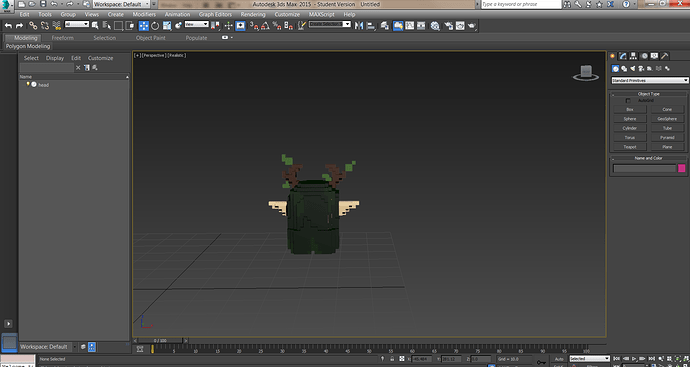


 .
.
