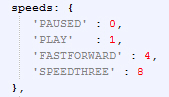Hello, here is a simple tutorial for you to increase “Game Speed” more than 4X.
It is very useful for you to test your mod or build a custom building.
-
Unzip your “stonehearth.smod”
(For example, C:\Program Files (x86)\Steam\SteamApps\common\Stonehearth\mods)
-
Find this path: mods\stonehearth\ui\game\widgets\game_speed
-
Open “game_speed.js” with your text editor

-
Find this text:


The four mode correspond to the four types of game speed,
DON’T change the speed of ‘PAUSED’ and ‘PLAY’.
-
Change the number as your wish
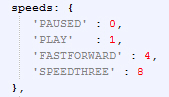
I double the speed of ‘FASTFORWARD’ and 'SPEEDTHREE’
-
Open the game
I don’t know how to make it as “.smod” file. Someone can provide me a tutorial?
2 Likes
You simply make it a .rar file or .zip and then rename the extention to .smod
Also you cant do changes unless you reapply it to the original location so After Step 5 you need to rezip the file in the right location and then open the game
1 Like
Interesting idea. 
The usual way (but not toggleable on runtime) is to add this to your user settings:
"simulation" : { "game_speed" : 1 },
I love to use it with 0.25 or 0.5 speed (so slow-mo)… xD
Unfortunately, to convert this to a mod, you’d have to override those files, since mixintos don’t work for UI files =(
3 Likes
Going to add a warning here: increasing the speed will have a negative effect on performance. The faster the game runs, the more calculations the CPU has to complete each real-life second, which can cause “idle Hearthling” issues in game as the UI gets ahead of the CPU. Make sure you have a powerful enough CPU before doing this.
3 Likes