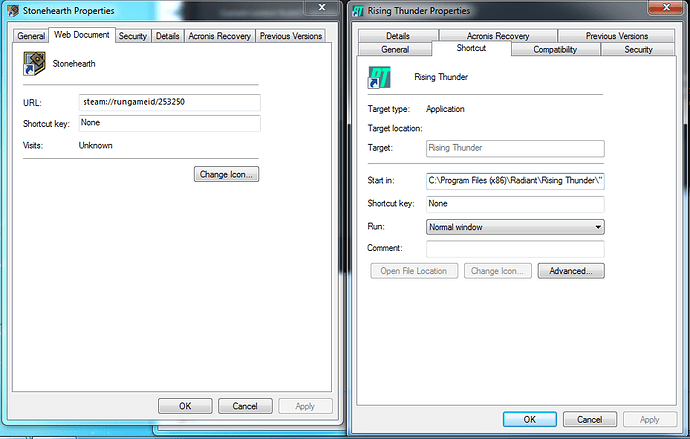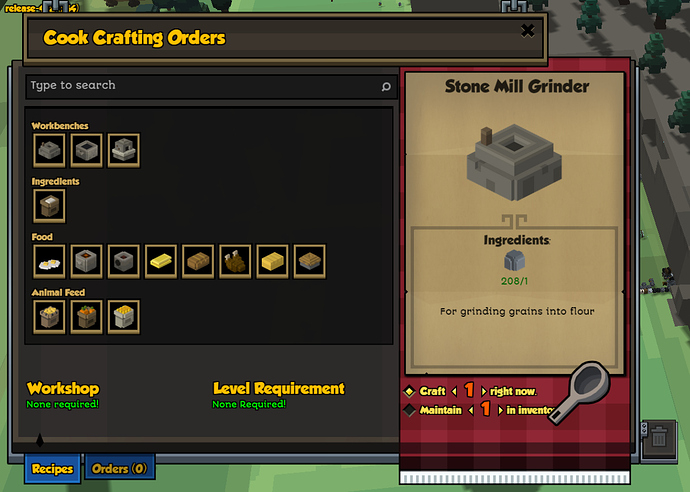Wait… The stonehearth folder I thought was the new one is actually the old one. So now, I can’t find the source of the application, and we have this other stonehearth folder with the saves from the old client. Let me dig a bit deeper.
I found a file that shows me some information about where it came from… It says that the Stonehearth Version is 0.1.0.293(x64). Do you know which version this is?
I believe that is Alpha 1!
I only came during Alpha 9/10… That is rather odd.
The folder that contains this text file also contains templates I made(Inside folder ‘saved_objects’) in the Alpha 9/10.
@Void_Justice
So you have a shortcut on your desktop or something that you click on to play the game and that game launches and is alpha 12, correct? Like it shows the alpha 12 logo and everything?
-Yang
Where does it say your shortcut points to? It should look like one of these 2 if you right click the shortcut and select “properties”
This is the logo of the shortcut:![]()
Does that look right?
lol sorry I meant right click the short cut and it should bring up this menu:
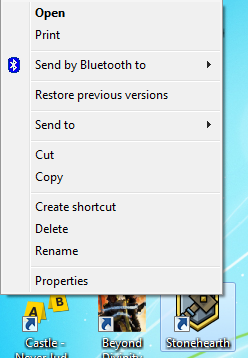
Select the “Properties” menu at the bottom, and then you’ll see either one of the two screens I posted above. That is the screen that tells you what the shortcut is pointing to. Please post that window.
I have 3 Stonehearth related shortcuts. One of them is to Alpha 10, one of them is the one I use, but it is in my hotbar, and another opens to show me: “Repair or Remove installation” and two Icons! I am thoroughly confused
@Void_Justice
Can you shift + right click the icon you use in the hotbar? (make sure stonehearth is not running first)
That should show the window with the “properties” option that I posted in my previous post.
Thanks
-Yang
My research (read: searching bug reports in the Discourse for r293) seems to indicate that it may be Alpha 10. Also, 64-bit wasn’t introduced in the first several alphas.
There we go! Thanks. It is from C:\Users\MyUserName\Documents\stonehearth-gameAlpha12-465\stonehearth\Stonehearth.exe
I found inside there my save file! Do you want the client_state.bin file, metadata.json file, or the server_state.bin file?
Great! If you can upload the entire folder (all 3/4 files), that would be great!
I would also recommend you clean-up your older installs if you do not play on playing them anymore.
Here are the files! Meet Google Drive – One place for all your files
Please tell me when you have gotten the files
I have them…but please do not take the link down in case the devs want/need to take a look too.
Ummm. I will free up the link on request.
Alright…interesting. The last time I saw that error was on Alpha 11, before the new crafting UI and workbenches were implemented.
Going to page @sdee to take a look at this next week. Here is a screenshot of the crafter’s queue without the “open” sign at the top…and no items in the queue. Promoting another worker to cook does not help.
Also, @Void_Justice, did you disable the link because you don’t want others to have access to your world…or do you not have enough space to host the files…if it is the latter I can upload the files myself…
What happens if you press F5? When the UI comes back, is the queue there?