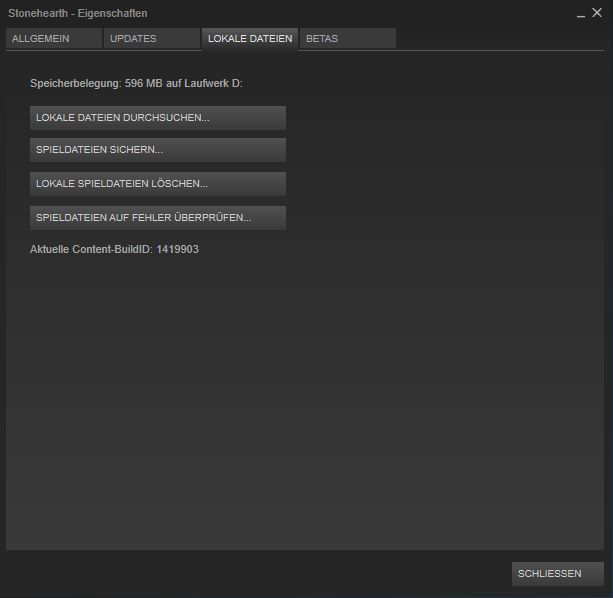immediate crash to desktop.
the game crash after starting (steam)
Stonehearth.log:
2016-11-27 18:52:44.118185 | server | 1 | app | Stonehearth Version 0.19.0.687 (x64)
2016-11-27 18:52:44.118185 | server | 1 | core.config | user id is 38db393e-af5a-11e6-b1a0-305a3a45ce9d
2016-11-27 18:52:44.118185 | server | 1 | core.config | session id is 4c7f469a-b4ca-11e6-9f3e-305a3a45ce9d
2016-11-27 18:52:44.118185 | server | 0 | core.system | Initializing crash reporter
2016-11-27 18:52:44.118185 | server | 0 | lua.data | lua jit is disabled
2016-11-27 18:52:44.133799 | server | 1 | resources | Module rayyas_children_ui version 3 is deferred load)
2016-11-27 18:52:45.959946 | server | 1 | resources | Modules are verified pristine.
2016-11-27 18:52:45.991199 | server | 1 | app | Running Stonehearth server on port 34499
2016-11-27 18:52:45.991199 | server | 0 | physics.navgrid | subspace pathfinder is enabled
2016-11-27 18:52:45.991199 | client | 1 | renderer.renderer | Initializing OpenGL
2016-11-27 18:52:45.991199 | client | 1 | renderer.renderer | Determining window placement
2016-11-27 18:52:45.991199 | client | 1 | renderer.renderer | Selecting monitor at 0, 0
2016-11-27 18:52:45.991199 | client | 1 | renderer.renderer | Creating OpenGL Window
2016-11-27 18:52:45.991199 | server | 1 | mod radiant | lua controller lifetime tracking set to "nil"
2016-11-27 18:52:46.006824 | server | 0 | mod stonehearth.ai.service | [] enable_cpp_compound_action is on
2016-11-27 18:52:46.539468 | client | 1 | renderer.renderer | Creating OpenGL Context
2016-11-27 18:52:46.539468 | client | 1 | renderer.renderer | Finished OpenGL Initialization
2016-11-27 18:52:46.539468 | client | 1 | horde.general | Initializing GL2 backend using OpenGL driver ‘4.5.0 NVIDIA 375.95’ by ‘NVIDIA Corporation’ on 'GeForce GTX 970/PCIe/SSE2’
2016-11-27 18:52:46.624102 | client | 1 | browser | cef started.
2016-11-27 18:52:46.624102 | client | 2 | browser | Navigate called without an existing browser!
2016-11-27 18:52:46.624102 | thread6360 | 2 | browser | Doing a buffered navigation…
2016-11-27 18:52:46.658357 | server | 2 | network | server allocating new send buffer (total: 0)
2016-11-27 18:52:46.677487 | client | 0 | physics.navgrid | subspace pathfinder is enabled
2016-11-27 18:52:46.693113 | client | 1 | mod radiant | lua controller lifetime tracking set to "nil"
2016-11-27 18:52:46.693113 | client | 2 | network | client allocating new send buffer (total: 0)
2016-11-27 18:52:46.708738 | server | 1 | simulation.remote_client | started buffering client updates. (seq:10 ack:0)
2016-11-27 18:52:46.724363 | client | 1 | client.core | user feedback is off
2016-11-27 18:53:58.003826 | server | 1 | simulation.remote_client | stopped buffering client updates. (seq:10 ack:10)
[Paste your Stonehearth.log file here. The file is located in the game install directory. Default Steam location is C:\Program Files (x86)\Steam\steamapps\common\Stonehearth]
Attachments:
I’m new user and can’t paste the Crash.dmp.
Versions and Mods:
no mods the lates version 27.11.2017
System Information:
Windows 10 Gforce 980, ext.monitir
Yes i try every thing but nothing works.