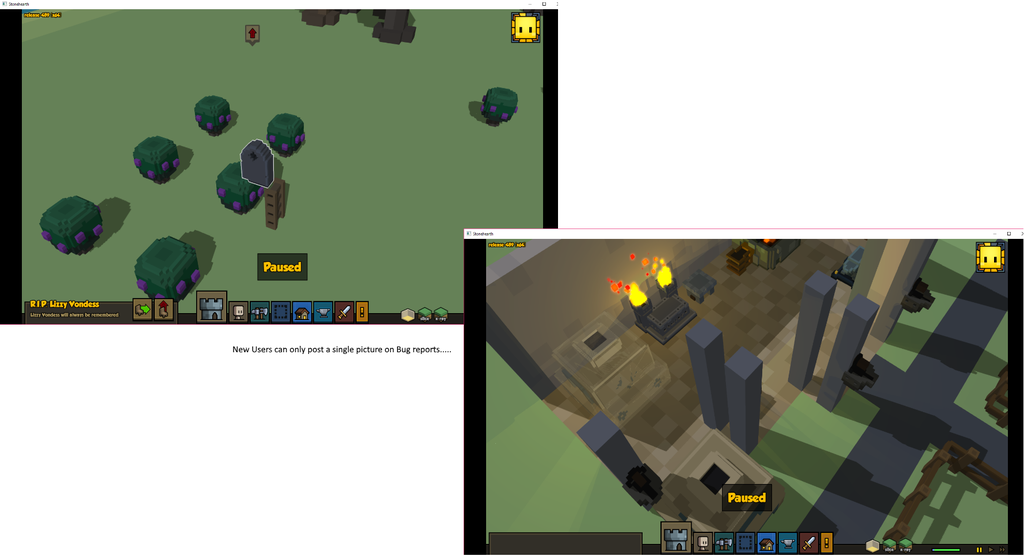Title:
Items glitching when asked to move their locations
Summary:
I have a Tombstone and my Potter’s Kiln which refuse to be moved.
Steps to reproduce:
- Worker died during IDLE AI issue,(which has now been fixed) unknown how to produce, however Tombstone can not be moved.
- Attempted to move Kiln location after trying to move stuck Tombstone, town randomly all went IDLE, did not move.
- Closed the game out, opened it back up, no characters are attempting to move Kiln. Attempted to move Kiln a second time, however it did not move. Ghosted image of Kiln location is doubled (flashing between the two times).
Expected Results:
To give me the option to cancel the move and try again, or have a character move the item.
Actual Results:
Movement never happened, items are “stuck”.
Notes:
c4254e40-9b89-11e5-819a-e03f491941b9
Versions and Mods:
release-483 (x64)
Updated to:
release-489 (x64)
System Information:
Runs game on Windows 8.1 Compatibility Mode
Intel Core i7-4770 @3.4GHz
NVidia GeForce GTX750
RAM 16.0GB
Windows 10 Pro 64-bit