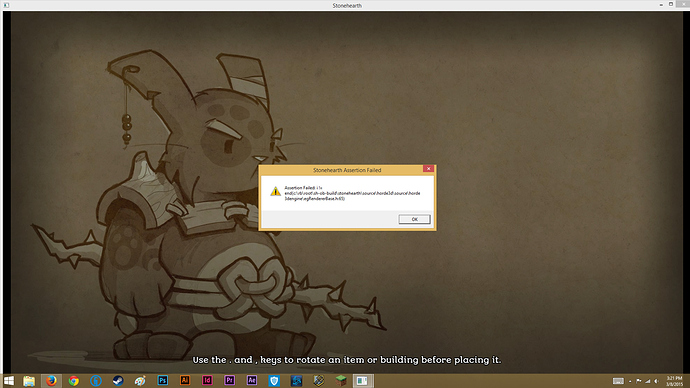when i start a new game and it loads (normal or peaceful) at the last moment i get this? i don’t know what this but first when i had alfa 9 it didn’t happen but for some reason it does now?
looks like the graphical rendering software of the game has crashed… ie 3dengine\Renderbase…
otherwise, no idea
If you’re on Steam, try to re-validate your game cache. If you have mods installed, try removing them. If you’ve extracted your stonehearth.smod/radiant.smod, try deleting these folders and re-validate your cache.
While the error is a failed assertion in the engine, it’s easy to trigger it with defective mods/a defective installation.
i just reinstalled the game but it didn’t work
i just figured it out it is the high quality grapics setting i turned it of via setting and the game didn’t got the message
thanks for the follow-up… the title was tweaked to reflect the specific bug…
I think we should leave this one open, and see if @not_owen_wilson might have some input here?
thanks!
Hi @27DarkShadow09 , sorry about the crashing! Can you tell me what kind of graphics card you’re using? (This is easy to do, just by going to the Stonehearth graphics settings page and copying the text at the top of the window (it’ll say something like “Display Adapter: AMD Radeon something something…”).
Thanks!
display adapter: Intel® HD Graphics 4000
Whenever I click the new save button, the game crashes and this error message pops up,
“Assertion failed: status ==
GL_FRAMEBUFFER_COMPLETE_EXT(…\source\horde3d\source\Horde3DEngine\egRendererBase.cpp:1406)”
Also I saw some previous posts where people were having saving/loading problems and said to delete everything in the saved games folder. I did that and it didn’t fix it.
Ok I spent some time experimenting with the settings and found out that for whatever reason shadows was causing me to not be able to save. Didn’t matter what level of shadows I had, if I had them on at all, then I was unable to save. But with shadows off I can save just fine.
So thats pretty weird o_o
ok, that’s odd… but a great find! ![]()
![]()
paging @not_owen_wilson!
Title
Error When Trying to Start a New Game
Summary:
When I try to start a new game I get as far as the ‘Prepare to embark’ page that has the expedition roster and traveller’s store on it. When I get to this page I get a ‘Stonehearth Assertion Failed’ message.
Steps to reproduce:
- Just try to start a new game.
Expected Results:
I would expect the game to start up.
Actual Results:
Each time I try this I get the Assertion failed message and then the game crashes and shuts down.
Attachments:

Versions and Mods:
Steam Alpha 13 latest update
Hey there @Smb.0113, welcome to the Discourse! Sorry to hear that the game is crashing when trying to start a new game. I am not too familiar with that error, so I will page @albert to take a look when he returns on Monday. In the meantime, can you check your installation folder (default is C:\Program Files (x86)\Steam\steamapps\common\Stonehearth assuming Steam) for a stonehearth.log and crash.dmp file? If either (ideally both) are there, please upload them to this thread.
Hello, @Smb.0113, welcome to the forum.
Do you have high quality graphics option enabled?
Did you try saving at some point, or just starting a new game?
I merged your report here, seems some people suffered the same crash at some point.