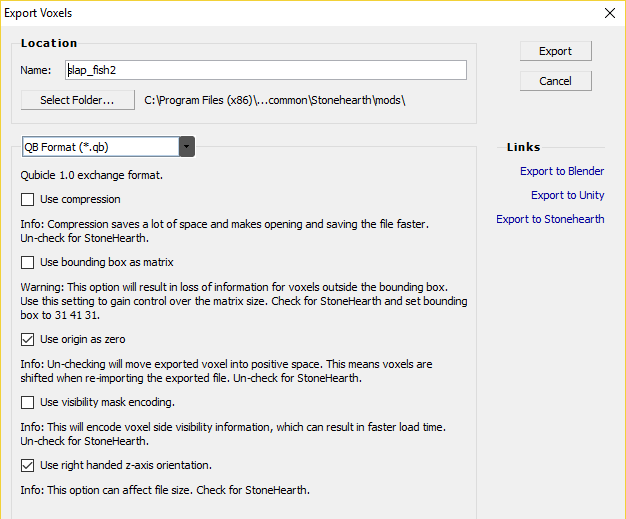So I can’t write code but I know the slightly know how it works. I have been trying to add a new ore by copying files from another default ore and changing the code values and names.
I’ve created a folder in terrain\ui\ named the same way as the rest “blood_block” inside of it I have
{
“mixins”: “file(…/ore_block)”,
“components”: {},
“entity_data”: {
“stonehearth:catalog”: {
“display_name”: “i18n(stonehearth:entities.terrain.ui.blood_block.display_name)”,
“description”: “i18n(stonehearth:entities.terrain.ui.blood_block.description)”
}
}
}
I also made a folder in entities\resources\ and I called it blood inside it is a folder called blood_ore and inside that is a custom .qb model called “blood_ore” that is correctly mapped; a custom .png file for the GUI item called “blood_ore”; and a .json file reading this
{
“mixins”: “stonehearth:mixins:item_properties”,
“type”: “entity”,
“components”: {
“model_variants”: {
“default”: {
“models”: [
“file(blood_ore.qb)”
]
}
}
},
“entity_data”: {
“stonehearth:net_worth”: {
“value_in_gold”: 20,
“rarity”: “common”,
“shop_info”: {
“buyable”: true,
“sellable”: true,
“shopkeeper_level”: 1,
“shopkeeper_type”: “caravan”
}
},
“stonehearth:catalog”: {
“display_name”: “i18n(stonehearth:entities.resources.blood.blood_ore.display_name)”,
“description”: “i18n(stonehearth:entities.resources.blood.blood_ore.description)”,
“icon”: “file(blood_ore.png)”,
“is_item”: true,
“category”: “resources”,
“material_tags”: “stockpile_ore blood ore resource”
}
}
}
In the manifest.json I have added
"resources:blood:ore": "file
(entities/resources/blood/blood_ore)",
and
"terrain:ui:blood_block": "file
(entities/terrain/ui/blood_block)",
AND THAT’S ALL FALKS! I have no idea why it isn’t working. It may be because I didn’t put the mod in its own folder I just added it into stonehearth.smod directly. Someone PLEASE HELP!.