I just remembered today that when i played Animal crossing there was a program I would use to put pretty much any picture of anything i ever wanted into animal crossing
nanoway.net [14] the program is in this link
basically what it does is you take a picture and then u pick how many squares you want that picture to be ( the best option there is 96x96 for accuracy) then it
’‘Pixelfies’’,shows you colors and numbers and basically maps an entire guide on how to redraw that picture into the game…you can apply this to stonehearth QB files and have a guide to make any picture you want into a qb
so with this knowledge you could say…make the stonehearth concept art into the game, or Toms face xD
edit: unfortunately ( or fortunately I don’t know) because it was made for animal crossing it limits the color pallet of the picture to 15 different colors but enough creativity can probably outwit that
another edit: sometimes when I click on that link it decides to just not give me the program in English so its probably easier to just google nanoway app
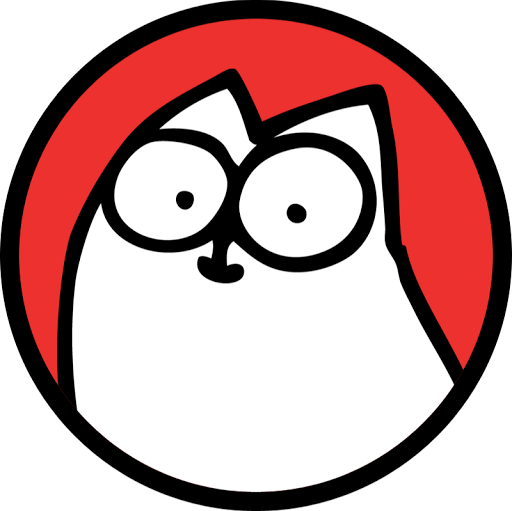


 . Just copy image and paste in qubicle.
. Just copy image and paste in qubicle.
 I had no idea you could even do that , that program is pree legit xD
I had no idea you could even do that , that program is pree legit xD